In September 2018, I participated in a 2-day training on “Professional Online Meetings”.
What was my motivation to participate in the training?
Online meetings are messy and exhausting. And they are not a substitute for on site meetings. I experienced that during one of my last gigs at a company where the team members where distributed over three locations.
With only some experiences before that gig, I read some blog posts about the topic “Moderation/Faciliatation in distributed teams”, then simply tried out a lot in practice, always wanting to transfer the action, which can prevail in a meeting room on site, into a virtual space. Messy and exhausting it was. And also valuable. And funny. And we did a good job, I think.
I personally believe that the need for online moderation will continue to increase in the next couple of years (keywords: shortage or distribution of capacity of working people, less travel costs / time for working people, …). Therefore, I had researched if there are any training about online moderation. Furthermore, I was interested in whether something valuable is taught in the training (which I do not already know or apply).
In fact, there are hardly any training offers on the subject. I was all the more pleased that the Moderatio people are offering a training. Moderatio are the people around the German moderation guru Josef Seifert, who in my opinion are the leading trainers for business moderation in the German-speaking world. And yes, they are more traditional in terms of moderation compared to what a lot of Agile moderators or facilitators do. (Apart from that: Some years ago I participated in their training to become a certified workshop and meeting moderator and did not regret that. I actually recommended the training to a lot of people, who then enjoyed it themselves.)
What happened in the training?
The training was enormously varied, with an almost perfect mix of theory and practice. The exercises quickly evolved from being dry / unrealistically (We were all sitting in the seminar room imitating a conference call while looking each at our laptop.) to being very practical. (Everyone was in their hotel room dialing into the conference call and connecting to the platform via a browser.) This was precisely when we were confronted with all imaginable (especially technical) problems that you may have encountered in your online meeting. 😉
We worked with Moderatio’s own platform Six Steps. But the training was not a sales event for the software as you may think. The trainer themselves pointed out that other platforms have similar functionalities. Six Steps, however, is perfectly tuned to the Moderatio approach with the six steps:
- Introduction
- Gathering topics
- Selecting a topic
- Handling the topic
- Planning the measures to be taken
- Conclusion
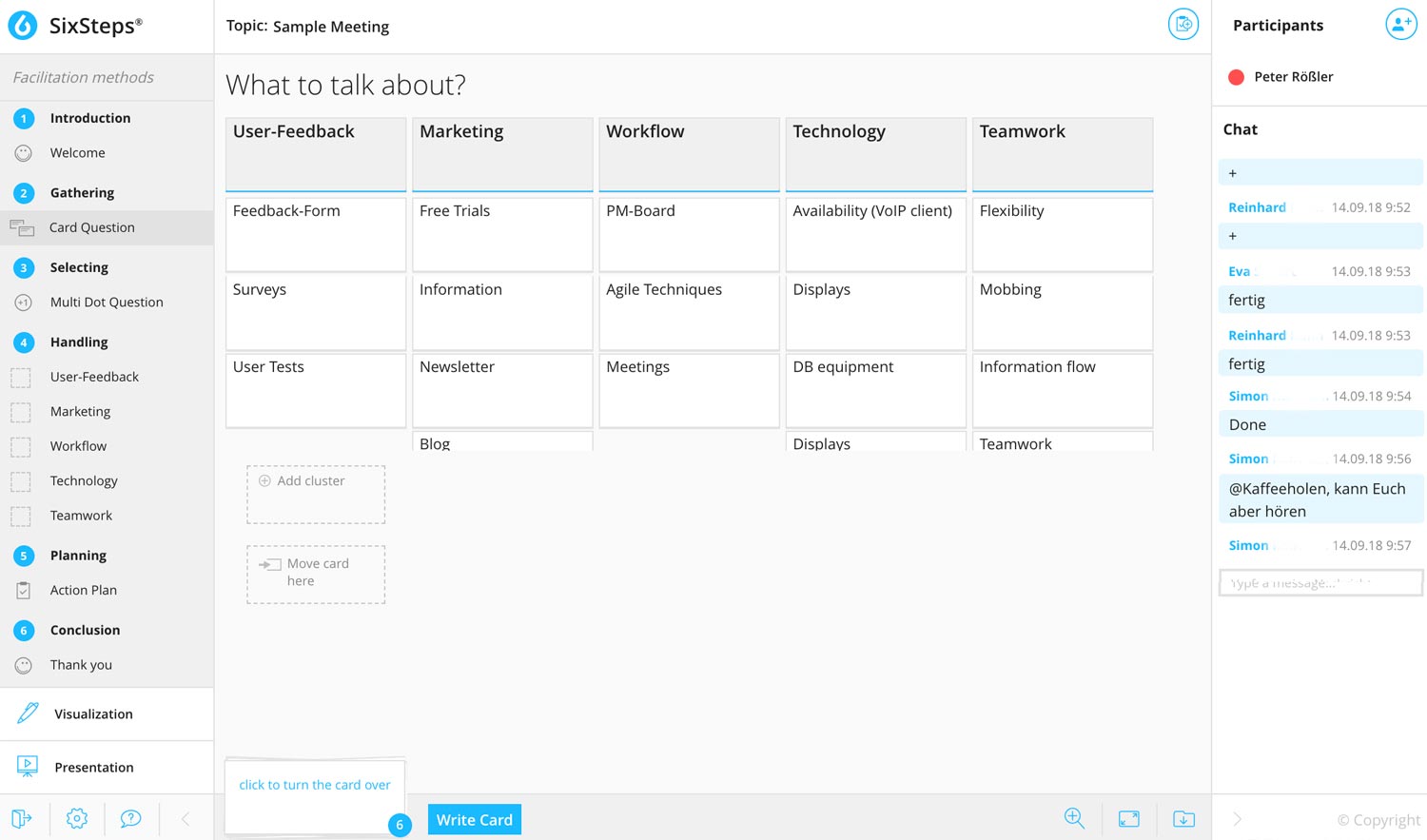
Below the Six Steps agenda on the left, you can find a whiteboard for (instant) visualization. In the center of the tool is the working area, on the right the list of all participants and below that a chat.
In “Gathering topics”, the tool always uses a (virtual) card writing method, in “Selecting a topic” always a (virtual) dot voting, in “Handling the topic” always the (virtual) two-field method and always the (virtual) action plan in “Planning the measures to be taken”.
The software works smoothly, which I can not say of other software I tried. The simultaneously adding and editing of several people works without flickering. The handling of writing cards, sorting them and clustering them, I experienced better than with any other software I have used so far.
We worked with the software during the two days with different scenarios.
On the second day, there was an emphasis on dealing with difficult situations in online meetings. Furthermore we were introduced to various other tools. (See below)
Valuable ideas I took away from the training
More leading moderation necessary
In online meetings I as a moderator need to take on a more active part than when being a moderator on site. There needs to be more talking, leading and sometimes maybe even pushing from the moderator side.
My hope was that I would also learn in this training how to transfer the atmosphere and action of an on site meeting into an online meeting. I did not get a good enough answer though, so I need to keep on searching.
Greater integration and use of a chat
Using video transmission or not, it does not matter, but especially with no video: There are always situations in a meeting where a short (fast) vote or check is necessary. So instead of asking openly “Is this okay for you? / Can we continue?” (in the hope that everyone reacts verbally) you can have a quick query via chat: “Please give your feedback on the chat: Type “+”, if you agree, type a “-” if you disagree or you need more discussion.” That worked just fine in the training.
Less focus on video
Until the training my opinion was that I would always try to have everyone visible via video for everyone. I learnt that is a good option to turn off the video, especially while the group is actively working (p.e. gathering topics). You will have less visual distraction and as a consequence more focus.
2nd Screen / Monitor participant’s view
With almost every software, there is a moderator view, which shows more / other things than what the participants see. This can lead to confusion if you refer to something the others do not see. So try to use a second screen where you can see the same as the participants see.
Of course, in the beginning of the meeting you should make transparent that you do so (also as it explains why you appear twice in the list of participants).
Rule of thumb: Activate the participants every 3-5 minutes
Exactly. The concentration of participants drifts away much faster during an online meeting than during an on site meeting. Therefore more activation. You should think about that during the preparation.
Tools that I did not know before:
Vitero
Actually for e-learning. What I loved here is that everyone is sitting around a virtual table using an avatar
Team Speak
Actually a platform for gamers, but good for quickly opening new chat rooms (>> could be handy for Online Open Space Technology?)
Mural
Created by the Design Thinking people and seems the closest to a “real” virtual flipchart / whiteboard. I want to take a closer look in this one.
Conclusion
Online meetings are messy and exhausting. And I will always prefer an on site meeting. Still with a useable software and the right attitude as the moderator, you can have online meetings less messy and less exhausting, for you and the group.
I highly recommend to better gain skills in online moderation than to simply condemn online meetings or distributed teams (as it is popular in the Agile world). If you can speak German, this training is a very good start.
Please feel free to leave your experiences with online meetings in the comments.